How to install ptwit
- Download and install ActivePython
- Open Command Prompt
- Type
pypm install ptwit
Lastest release
Introduction
ptwit is a simple command-line-based Twitter client.
Screenshots
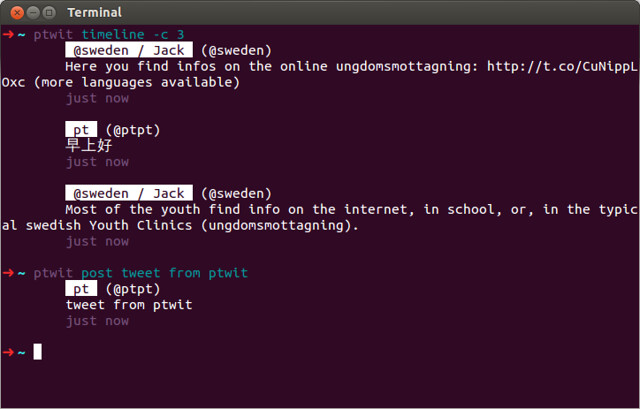
Requirements
- A Twitter account
- A Twitter application registered at https://dev.twitter.com/apps
Installation
To install ptwit, simply:
Authorization
For the first time you run ptwit command, you will be asked for your Twitter application information, which you can find at https://dev.twitter.com/apps. If you don't have one, register at https://dev.twitter.com/apps/new.
You can also manually set your Twitter application information via the commands below:
ptwit supports multiple Twitter accounts. You can always use the login command to log into a new account:
The command above will take you to the Twitter authorization page, and ask you to give a name for this account.
You can easily switch between accounts you've already authorized:
To remove an account from your computer, use this command:
Twitter Commands
Get home timeline
Get tweets of a Twitter user
Get mentions or replies
Post a new tweet
Send direct message
List followings
List followers
Follow or unfollow Twitter users
List your favorite tweets
Get a Twitter user's information
Search tweets
LICENSE
ptwit is under the MIT License. See LICENSE file for full license text.



 successful builds
successful builds