How to install histogramy
- Download and install ActivePython
- Open Command Prompt
- Type
pypm install histogramy
Lastest release
Histogramy is a CUI program to analyze 1-dimensional data.
It draw a histogram with specified data and it also can draw the fitting curve estimated by a Gaussian Mixture Model probability distribution.
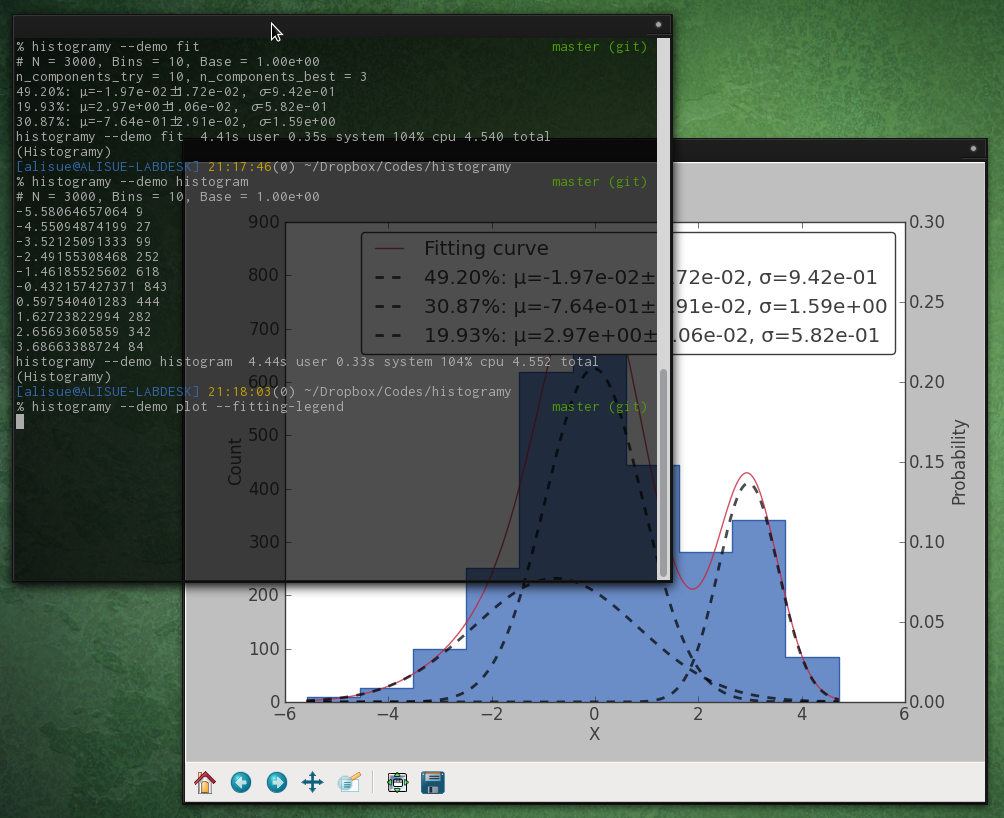
Requirements
- [Python][]
- [numpy][]
- [matplotlib][]
- [scikit-learn][]
[Python]: http://www.python.org/ [numpy]: http://www.numpy.org/ [matplotlib]: http://matplotlib.org/ [scikit-learn]: http://scikit-learn.org/dev/index.html
Install
You have to install [Python][]. Follow the instruction at http://www.python.org/getit/
You also have to instal [numpy][], and [matplotlib][]. Follow the instructions below
Now, you can install Histogramy with [pip][] or [easy_install][]. [scikit-learn][] will be installed automatically when you install Histogramy
Install [pip][] or [easy_install][], follow the instrcutions below
Install Histogramy with the following command in Terminal (Command Prompt)
~~~ pip install histogramy ~~~
or
~~~ easy_install histogramy ~~~
[pip]: http://www.pip-installer.org/ [easy_install]: http://pypi.python.org/pypi/setuptools
Usage
- usage: histogramy [-h] [-b BINS] [-c N] [-C N] [--base BASE] [--auto-base]
- [--min-threshold MIN] [--max-threshold MAX] [--covariance-type TYPE] [--min-covar MIN_COVAR] [--delimiter DELIMITER] [--encoding ENCODING] [--demo] [filenames [filenames ...]] {histogram,fit,plot} ...
positional arguments: filenames {histogram,fit,plot}
histogram Show histogram data fit Show fitting data plot Create graph by matplotliboptional arguments: -h, --help show this help message and exit -b BINS, --bins BINS It defines the number of equal-width bins. -c N, --column N A number of column in data file used for analysis -C N, --classifiers N
The maximum number classifiers to simulate the fitting
--base BASE Base value to modulate the data --auto-base Automatically find the base value to modulate the data --min-threshold MIN Minimum threshold. Value smaller than this will be ignored --max-threshold MAX Maximum threshold. Value grater than this will be ignored --covariance-type TYPE Type of covariance. Default is "diag" --min-covar MIN_COVAR Minimum value of covariance --delimiter DELIMITER Delimiter used to parse the data file --encoding ENCODING Encoding used to open the data file --demo Use demo data to analysis



 successful builds
successful builds